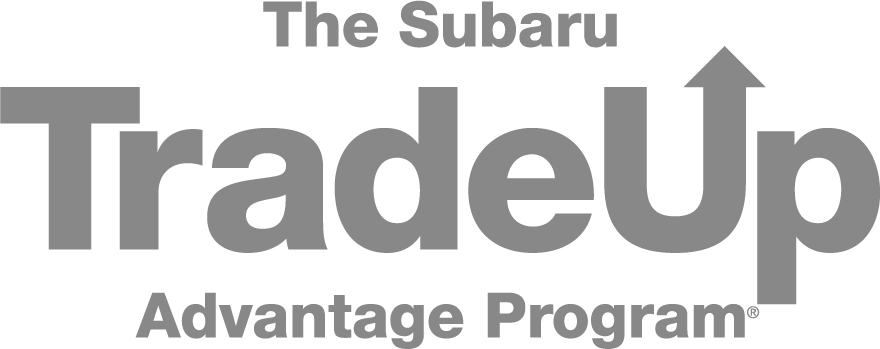Subaru CarPlay Problems? Quick Fixes!
← | Back to Blog Home

Subaru Apple CarPlay has revolutionized the driving experience by integrating the power of your iPhone into your daily commute. However, as with any technology, users may occasionally encounter issues. This guide is dedicated to helping you quickly resolve common problems you might face with Subaru CarPlay, ensuring a smooth and enjoyable journey every time you hit the road.
Understanding Subaru Apple CarPlay
Before diving into troubleshooting, let's briefly understand what Subaru Apple CarPlay is. It's a smarter, safer way to use your iPhone while you drive, allowing you to get directions, make calls, send and receive messages, and enjoy your favorite music. All of these features are accessible through the familiar interface of your iPhone, presented on your Subaru's dashboard display.
Common Subaru Apple CarPlay Issues
Several issues can disrupt your Subaru Apple CarPlay experience. Common problems include difficulty connecting your iPhone, the app not working as expected, audio not playing through car speakers, or the display malfunctioning. Identifying the problem is the first step in troubleshooting.

Subaru Certified Pre-owned
When it comes to finding a reliable and quality vehicle, choosing a Subaru Certified Pre-Owned (CPO) car is a wise decision. Renowned for their durability, safety, and innovation, Subaru vehicles stand as a testament to engineering excellence. The Subaru CPO program elevates this reputation by offering a fleet of pre-owned vehicles that meet the highest standards of quality. Check out our lineup of Subaru Certified Pre-Owned vehicles at Quality Subaru today.
Pre-Troubleshooting Checks
Before proceeding with any fixes, perform these simple checks:
- Ensure Compatibility and Updates: Verify that your iPhone and Subaru's infotainment system are compatible with Apple CarPlay and that both have the latest updates installed.
- Check Your Connections: Inspect your USB cable for any damage and ensure it's firmly connected to both your iPhone and your Subaru's USB port.
- Restart Devices: Sometimes, simply restarting your iPhone and the car's infotainment system can resolve the issue.
Quick Fixes for Common Problems
If the quick fixes don't solve the problem, consider these advanced techniques:
- Connectivity Issues: If your iPhone isn't connecting, first ensure that Apple CarPlay is enabled in your Subaru's settings. Try a different USB cable or port, and if it still doesn't work, forget the car in your iPhone's CarPlay settings and set it up again.
- Audio Troubles: No audio from your speakers? Check the volume on your iPhone and car's system. Ensure that the audio source is correctly set to CarPlay in your Subaru and that other audio sources (like FM radio) are functioning.
- App Malfunctions: If specific apps aren't working, try updating them on your iPhone. If the issue persists, remove and reinstall the apps. Ensure that your iPhone's iOS and the apps are up to date.
- Screen Issues: Should the display be unresponsive or glitchy, check for any physical obstructions or dirt on the screen. Adjusting the screen's sensitivity settings or a soft reset of the infotainment system might also help.
Advanced Troubleshooting Techniques
If the quick fixes don't solve the problem, consider these advanced techniques:
- Network Settings Reset: Sometimes, resetting the network settings on your iPhone can resolve connectivity issues. This step resets all network settings, including Wi-Fi passwords, cellular settings, and VPN and APN settings.
- Factory Reset: As a last resort for persistent issues, consider a factory reset of your Subaru's infotainment system. This will erase all data and return the system to its original settings, so use this option with caution.
- Professional Help: If you've tried all the above and still face issues, it's time to seek professional help. Contact Subaru or Apple support for further assistance.
Subaru Apple CarPlay is designed to make your driving experience safer and more enjoyable. While issues can occasionally arise, most are quickly fixable with the right knowledge and approach. Remember, keeping your devices updated and understanding the basic troubleshooting steps are key to a seamless Subaru CarPlay experience. So next time you face a hiccup, refer back to these tips, and you'll be back to enjoying your drive in no time. Embrace the technology, and let Subaru Apple CarPlay enhance your journey, ensuring a pleasant and connected ride every time you get behind the wheel.

We're a company that is passionate about what we sell.
Let us help you become passionate about your next new Subaru.
-
Quality Subaru
711 N Colony Rd (Rte 5)
Wallingford, CT 06492
- Sales: (203) 949-1104